Some time , even after installing all java updates and configurations we face issue of "Applet Not initialized properly’ Error in Finacle"
the best solution for the same is
1.. Use java 7 updt 17 (It always works fine) - if any other version is installed , kindly uninstall the same
2. now navigate to following path
C:\Users\Administrator\AppData\LocalLow
Delete the folder named SUN.
Now clear cache and history of internet explorer and re launch internet explorer.
- Give a tick in check box and click Later
Give a tick and click RUN
Here also give a tick and click on RUN
Sometimes if you response was delayed it will show Error loading applet. But no problem. Just give user id and password and login. Now when you select FINCORE, another pop up will come as shown below
Here also, give a tick in the check box and click RUN.
Now the issue will be resolved.


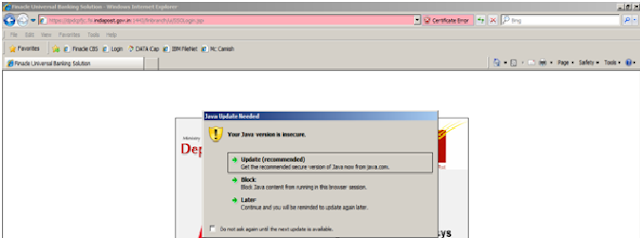











But same problem
ReplyDelete