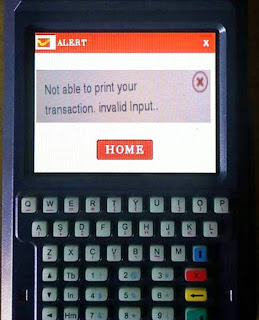
Many BOs are facing error "Not able to print your transaction. Invalid input" in Darpan Device. and it's always assumed that it's issue with MCD Device or printer and in actual it happens due to CBS App.
Remove existing CBS App from device through Rict Admin webportal
Fresh install CBS Application version 1.2.0
Now update it with CBS App ver. 1.3.2.1
Issue will be solved
Regards
Computer tips and tricks Techno stuff










0 Comments: