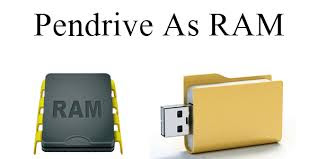
- Now a days, for running various softwares in computer,we need a big size RAM in PC. But have you ever thought that your pen drive can also work to fasten your computer by working as virutal RAM.
Today we will discuss about this here..
here i have mentioned following points by following same you may see that your pen drive will start working like virtual RAM.
Steps :
Rename your thumb drive as "VIRTUAL RAM" or something similar, so that you can identify it easily
- Delete all contents from your pen drive
- Right click on My Computer, and go to Properties. Once there, click on Advanced and go to the system output's Settings.
- Click on Advanced, and then Edit.
- Click on your thumb drive above, and select "user-defined size." Here you can see the size of your flash drive.
- Calculate the size of the flash drive, and subtract 5 Mb.
- Type this number in the first box. In the second box, type in the same number.
- Click Set and confirm all your settings, applying them wherever you can.
- Restart your computer.
For Windows 7 users should go into their System Properties, under the Performance tab for these options. After you're done, your computer will recognize your flash drive as extra virtual memory. Do not pull out your thumb drive after these settings are implemented. It could crash your computer.











0 Comments: